
Office 365 Account
Your Office365 account is your primary user account. It is the most widely used account in regards to the amount of resources to which it gives you access. It is synchronized with your computer login and is used for Single-Sign on with the following sites and services:
Your username is your "@dcsms.org" email address. You will use this username for all of these sites and services.
Where can I use my DCS username and password?
| System Name | Faculty | Students |
|---|---|---|
| Computer log-in | Email address & password | Email address & password |
| Office 365 | Email address & password | Email address & password |
| Schoology | Email address & password | Email address & password |
| MyVRSpot | Email address & password | Email address & password |
| SchoolinSites | Email address & password | Teacher Only log-in |
| Adobe Creative Cloud * | Email address & password | Email address & password |
* If you have been approved for a license to use Adobe Creative Cloud Applications.
You can reset your own password when you need to. Resetting this password will update your login for all of the above services to use the new password
To reset your Office 365 Account password if you do not know the current password:
From any computer or your phone, go to Office.com
At the login screen, enter your dcsms.org email address and click Next.
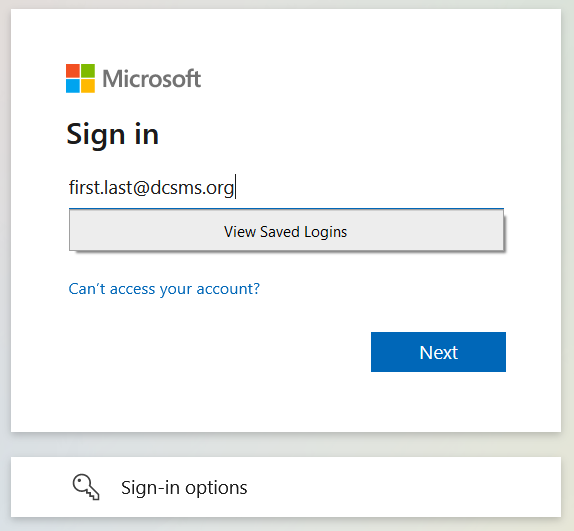
When presented with the password field, click the "Forgot password" beneath.
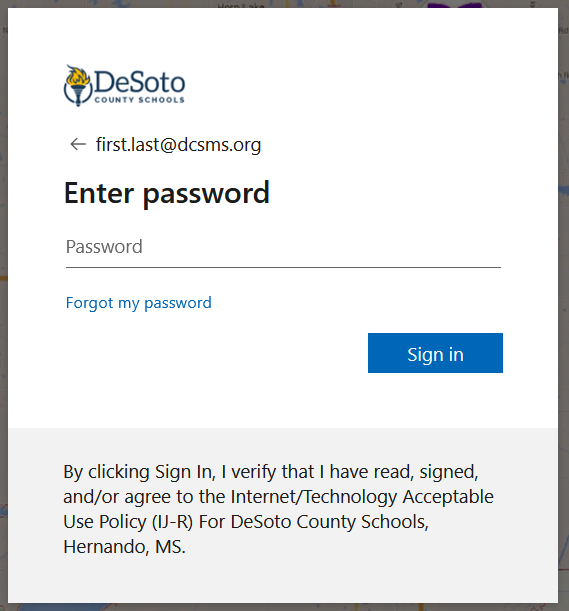
Follow the instructions to create a new password.
If you need further assistance with password reset, submit a Help Ticket at http://www.dcsdms.org/tickets. Select the Help Topic "Username / Password Issues" and select "Email / Office 365" as the Account Type.